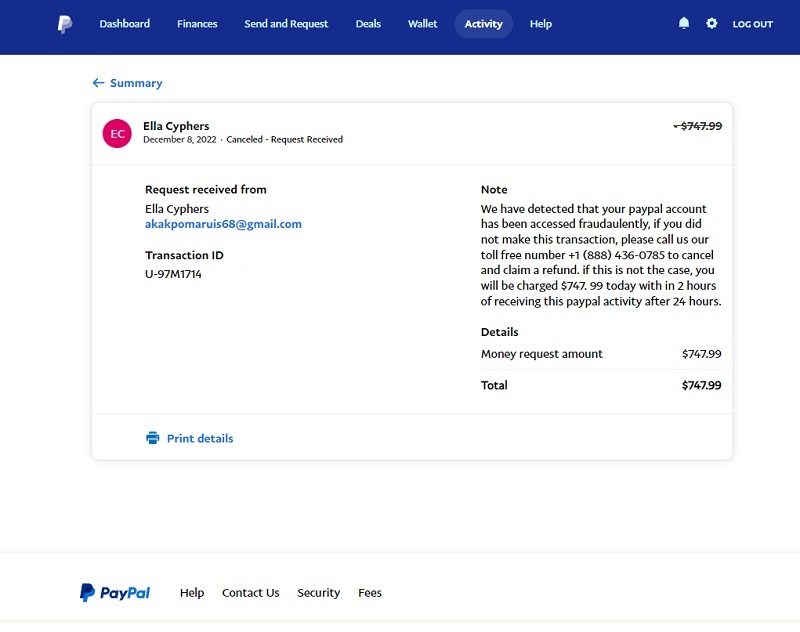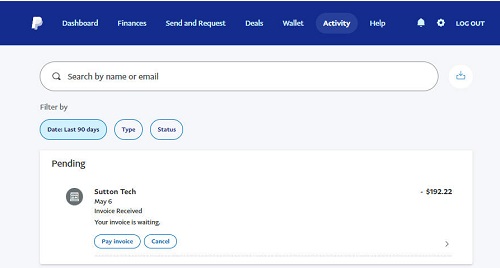There are affiliate links on this page.
Read our disclosure policy to learn more.
PayPal Scam Payment Requests
If you have a PayPal account, sooner or later you will receive a fake payment request. A common example is the one below, a scammer sending you a bill for $192.,00 for a Norton 360 account. Maybe you do have a Norton 360 subscription, maybe not, but this is an obvious fraud.
How does the scam payment request on PayPal work?
First, technically, it isn't fake; it really is a payment requestl. But it is fake in the sense that you don't owe it and everything else about it is fake.
Basically, anyone can email a bill to your PayPal account, if they know your email address. So, the scammers harvest (obtain) This scam hinges on the fact that these fake payment requests aren't technically fake at all: they are real PayPal payment requests, created by fraudsters to mimic an payment request from a real entity like GoDaddy or the World Health Organization (WHO).
The idea is that, because the payment request appears to come from a well known and reputable organization, you may believe the payment request is legitimate and pay up without thinking. Because the payment requests are real PayPal payment requests (although made by a scammer), once you click "Pay" your money will be automatically transferred via your PayPal account to the fraudster.
Here's the text the scammer added:
Request received fromElla Cyphersakakpomaruis68@gmail.comTransaction IDU-97M1714135Note
We have detected that your paypal account has been accessed fraudaulently, if you did not make this transaction, please call us our toll free number +1 (888) 436-0785 to cancel and claim a refund. if this is not the case, you will be charged $747. 99 today with in 2 hours of receiving this paypal activity after 24 hours.DetailsMoney request amount$747.99Total$747.99
How to cancel a bill on PayPal
1. From the dashboard, click the "Recent Activity" link.
2. Click on "view details"
for the pending invoice or click on the ">".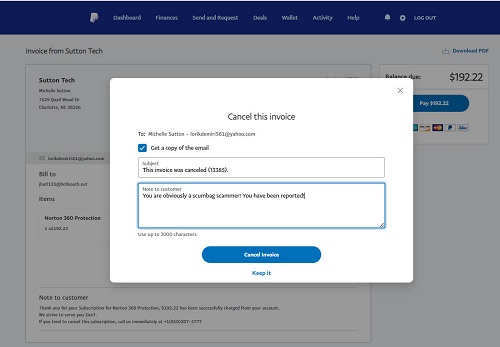
3. You should see the option the PAY or CANCEL the invoice. Click CANCEL.
4. Write a message, if desired, to the account that sent the invoice,
like. "**bleep** off scammer".
5. Click the confirmation button shows up in my completed activity as "Canceled - Invoice Received" and there is a
strike-thru on the amount.
What to do, if you PAID the "invoice"
It is unlikely you will get your money back, but you can file a dispute with PayPal for fraud:
- Go to PayPal's Resolution Center at paypal.com/disputes/
- Click Report a Problem
- Scroll through your list of transactions until you come across the fraudulent invoice. Click the white bubble next to the listing and click Continue in the bottom-right corner
- Follow the onscreen steps to complete your dispute